Visualization¶
To explore some of the possibilities of the Qiber3D.Render module we can use the synthetic network as example.
>>> from Qiber3D import IO
>>> net = IO.load.synthetic_network()
>>> print(net)
Input file: memory
Number of fibers: 4 (clustered 2)
Number of segments: 11
Number of branch points: 5
Total length: 1141.44
Total volume: 4688.67
Average radius: 0.936
Cylinder radius: 1.143
Bounding box volume: 806162
A loaded network can be visualized in different ways. Calling render.show() gives a quick view of the network.
net.render.show()
The color_mode parameter changes how the different segments (Qiber3D.Segment) are represented.
Selecting 'fiber' randomly colors fibers (Qiber3D.Fiber) that have at least one branch point.
Fibers without a branch point are grey.
With 'segment' all segments are colored randomly.
The full list of possible color_mode parameter is documented with Qiber3D.Render.show().
net.render.show(color_mode='fiber')
net.render.show(color_mode='segment')
Sometimes it can be helpful to display just the reconstructed center-lines of a network.
To archive this the parameter object_type can be set to 'line'.
net.render.show(color_mode='flat', color=(0, 0, 0), object_type='line')
While interactive representations are helpful when inspecting a small number of networks, it is more effective to create different views of the network as rendered images.
For this purpose Qiber3D.Render.overview() can be used.
The syntax is very similar to Qiber3D.Render.show(), but now a out_path and the image_resolution can be set.
If no out_path is set the file name is automatically chosen.
An existing file will not be overwritten.
Set overwrite to True to change this behaviour.
>>> net.render.overview(color_mode='segment_length', color_map='magma', background='red')
Qiber3D_render [INFO] New overview saved under: overview_segment_length_synthetic.png
>>> net.render.overview(color_mode='segment_length', color_map='magma', background='red')
Qiber3D_helper [WARNING] File exist: overview_segment_length_synthetic.png
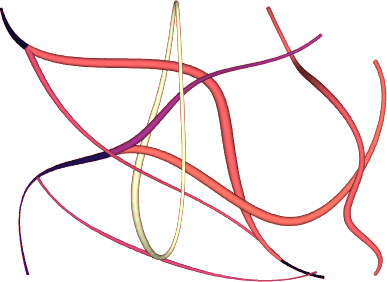
While we requested a red background, it is not visible in the resulting image.
The reason for this behavior is, that for the background the alpha channel of the .png file comes into play.
If a image without transperency is needed rgba can be set to False.
>>> net.render.overview(color_mode='segment_length', color_map='magma', background='red', rgba=False, overwrite=True)
Qiber3D_render [INFO] New overview saved under: overview_segment_length_synthetic.png
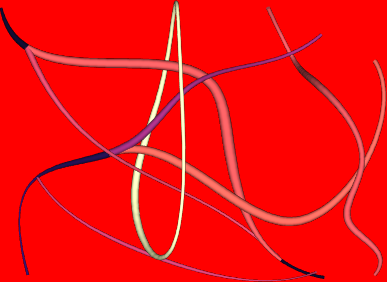
The last basic visualization option is to save an animation of the network as a .mp4 movie. (.gif and .webm are also possible)
>>> net.render.animation(color_mode='segment', color_map='hsv', duration=4, background=(1.0, 1.0, 1.0))
Qiber3D_render [INFO] Preparing animation
rendering: 100%|███████████████████████████████████████████████████████████████████| 120/120 [00:06<00:00, 17.94frame/s]
Qiber3D_render [INFO] New animation saved under: animation_segment_synthetic.mp4